Wild Cards
Use wild cards (% * _ ) to ensure a large net is being used when you search.
-
% or * represent any character and any number of characters (including zero characters)
-
an underscore character ( _ ) represents any one character (Example: PH__A could be used to search for names that fit the pattern P H x x A (two underscores were used here)
If you aren’t sure of the spelling, use wild cards to broaden your search.
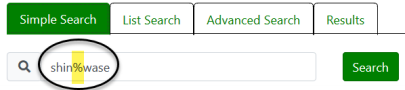
shin%wase will find
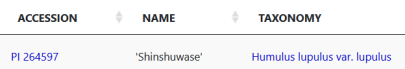
Simple Search
The Simple search only searches for accessions that are available. “Available” in GG means that the accession is an active accession and that physical germplasm is available at that moment.
|
|
Use the Advanced tab to search for accessions that are not available. |
Related Topics
List Search - use with lists of accessions
Advanced Searches - provides options to facilitate focused searching, searching specific fields in the database or specifying criteria
Taxonomic Searches - can search by family, genus, species, etc.
Descriptors Searches - search for accessions by their observed or measured characteristics
